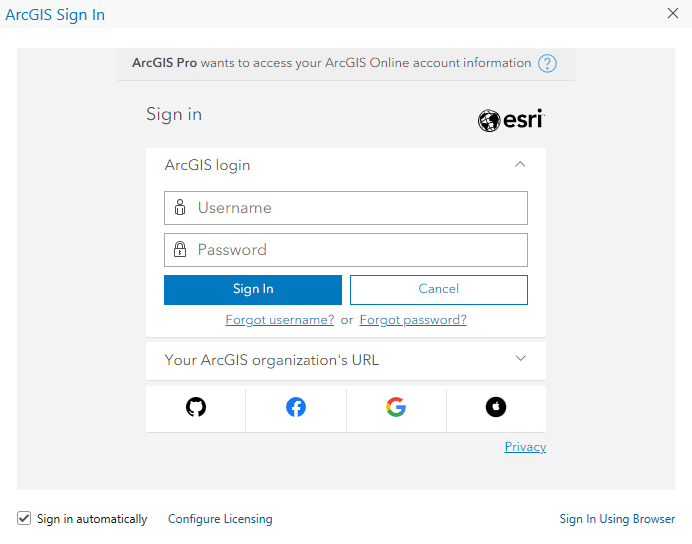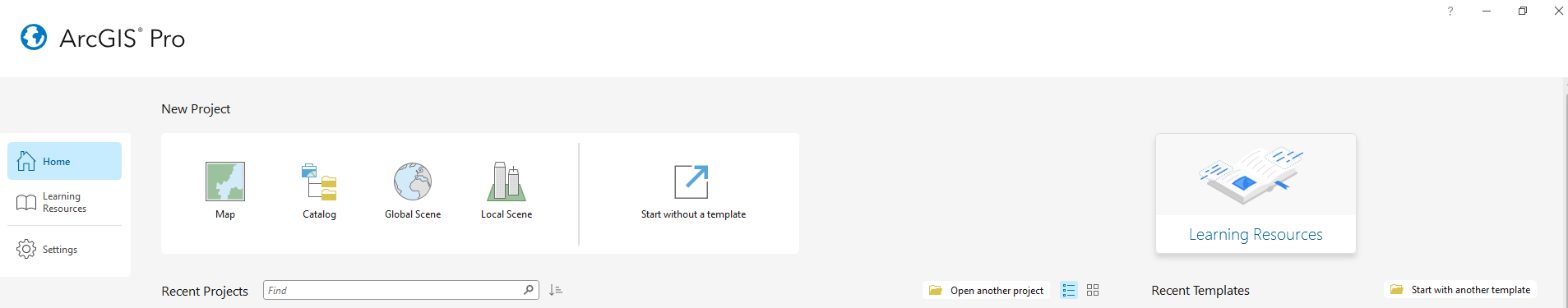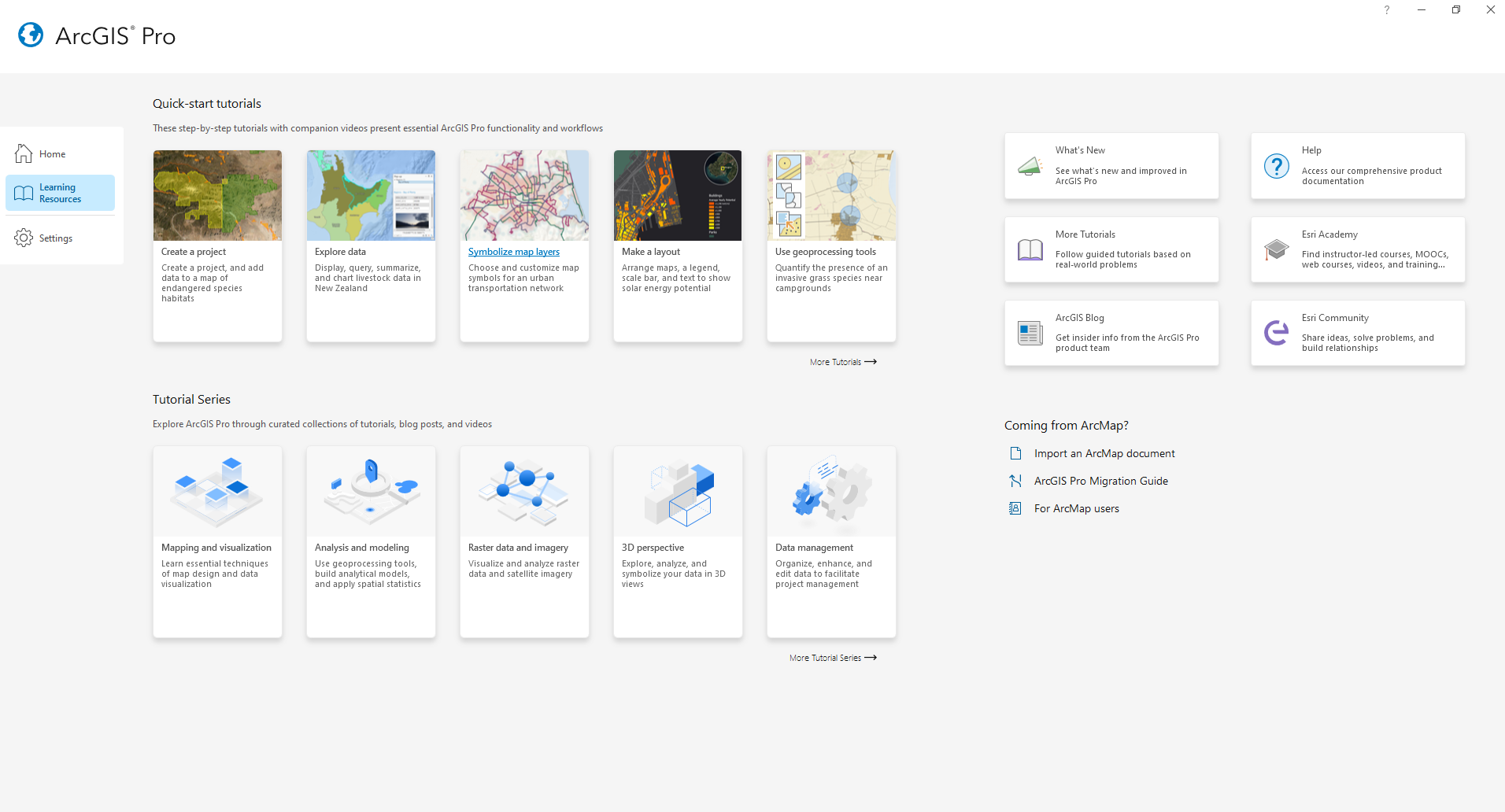Lesson 1 - ArcGIS Pro Introduction
This first lesson aims to introduce the ArcGIS Pro interface and some key concepts and tools.
Table of Contents
Lesson Objectives
- Sign in to ArcGIS Pro
- Navigate the various menus, views, and panes
- Be able to access and open content
Signing in to ArcGIS Pro
First things first, sign in to ArcGIS Pro.
- Open the ArcGIS Pro application.
- To keep signed in, and prevent you from having to enter your credentials each time you start the application, check the “Sign in automatically” box.
- Enter your ArcGIS credentials and click Sign In.
Important note: The ArcGIS username and password are separate from your MacID and password.
On the Home tab of the start page are a list of recent projects and templates as well as a list of new projects that can be created from a template.
The Learning Resources tab provides direct access to various tutorials and resources. This can also be accessed from the Project menu in a project or from the Settings tab, which allows you to access and change the configuration settings.
Introducing ArcGIS Pro
As a quick introduction, the following video from Esri introduces ArcGIS Pro using a project package from ArcGIS Online. The text version of the tutorial can be found in the Quick Start Tutorials.
Activity
Follow along with the video by repeating the steps in ArcGIS Pro.
Saving your Project
It’s important to regularly save your project to prevent you from losing any work.
To save the project with a new name:
- Click the Project tab on the ribbon
- Click Save Project As
- Browse to a folder location and give the project a new name
- Click Save
To save another time, simply click the Save button on the Quick Access toolbar or Ctrl S.
Summary
This lesson covered:
- How to sign in to ArcGIS Online (and stay signed in)
- Navigating the menus and panes, and accessing different tools
Additional Resources
Below are some ArcGIS Pro introductory resources:
- ArcGIS Pro Quick Start Tutorials (Esri)
- Learning the Basics
- Learn ArcGIS Tutorial Gallery (Esri)
- ArcGIS Pro Video Library (Esri)